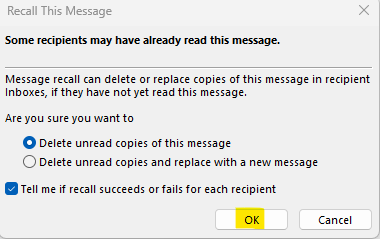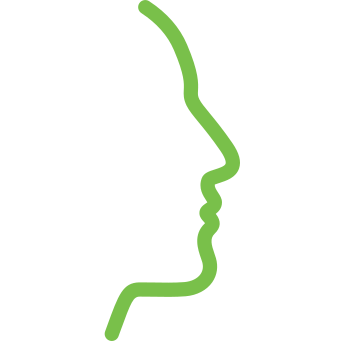Have you ever accidentally sent an email? Perhaps you weren’t finished and clicked send too soon, or realized after sending there was a typo. Or maybe you didn’t realize that the draft you were working on was sent. Whatever the case, this article will go over how to unsend an email.
Outlook
Outlook offers the ability to unsend email messages but it’s important to know that if the recipients have already read it, you won’t be able to recall the full message.
1. Open Outlook and go to the “Sent Items” folder.
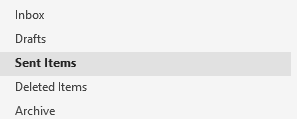
2. Double-click the email you want to unsend.
3. In the top menu, click on “Message” and then “Actions”. Then select 'Recall This Message' from the drop-down menu.
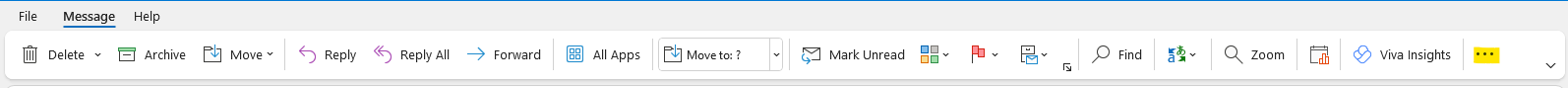
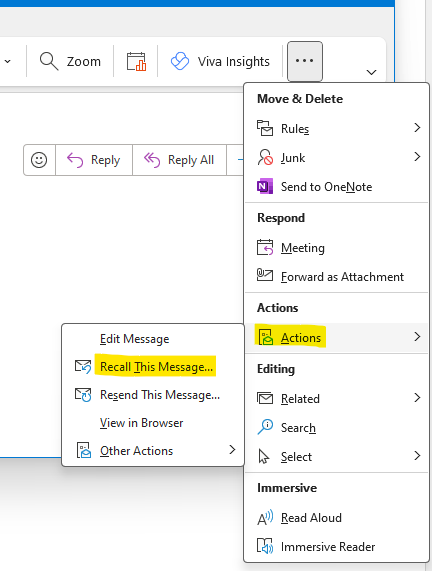
4. Choose whether you want to delete the unread copy of the message or delete the unread copies and replace it with a new message. Then click 'Ok'.